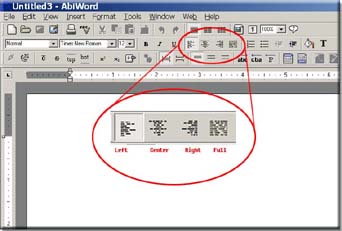
Highlight all text on the page by pressing "Ctrl+A" on your keyboard: Mac users press "Apple"+"A". Once all the text is highlighted, align the text as you see fit:
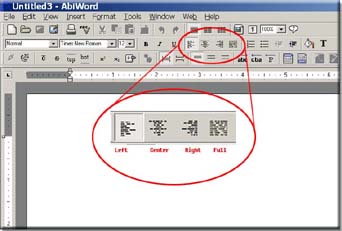
The center alignemnt icon is the one that has the text represented as vertically symetrical. The other icons in this group move the text as their icon faces display.
Your choices are as follows: left justification, ceneter justification, right justification, and full justification. Once your text has been highlighted, press your appropriate justification setting and the highlighted test will adjust accordingly.
Eaxample: Click on the "center justification" icon, and you will see your text centered like so:

You can adjust this as many times as needed.