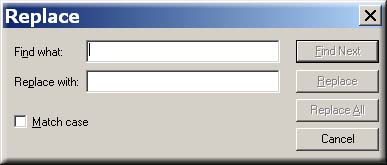
The Find and Replace functions are used to help you find a specific word or phrase within your document or to replace it with something new.
To find a specific word in your document click on "Edit" on the menu screen.
click on "Find" in the drop down list.
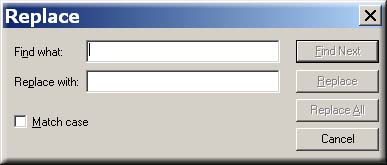
Type in the word you are looking for and then click the "Find Next" button and the word you are looking for will be hi lighted in gray throughout your document.
As for the "Replace" function, which you can find just underneath the "Find" function, you can select a specific word you want replaced with a different word all throughout your letter.