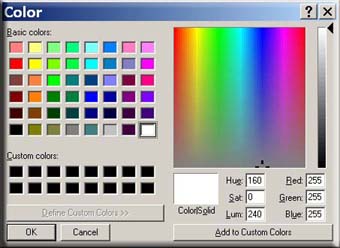
Choose a background color by performing the following simple step: On your menu options click "Format," then select "Background..."
This opens up a new dialog box that will allow you to choose the color of your negative space, or background, in the document.
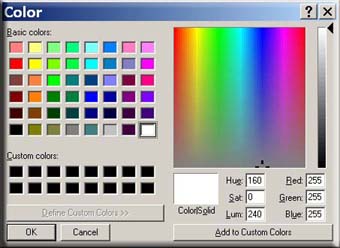
Choose the color of your choice. Just remember that choosing too dark a background color will make your importnat text impossible to read. Once you have clicked on the color of your choice, click "OK." You'll notice that the dialog box closes and the background of your invitation has changed to the color you have choosen.